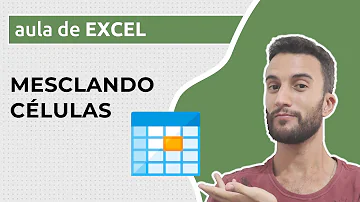Como desbloquear o VBA do Excel?
Índice
- Como desbloquear o VBA do Excel?
- Como tirar senha de VBA?
- Como desbloquear VBA protegido por senha?
- Como desbloquear Excel protegido?
- Como desbloquear uma planilha que a macro está bloqueada?
- How to unprotect VBA project in Excel without password?
- How to unprotect vbproject from Stack Overflow?
- How to unlock locked Excel worksheet in Visual Basic?
- Is there a way to crack the password on Excel VBA?
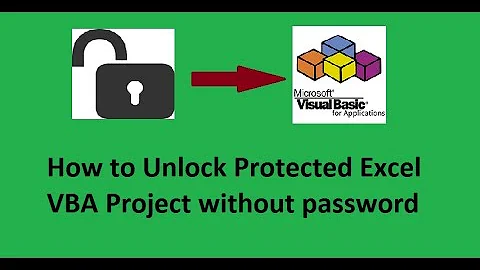
Como desbloquear o VBA do Excel?
Para desproteger o arquivo basta clicar na guia Desenvolvedor e selecionar a macro Desproteger. Então selecione o arquivo que deseja desproteger e o mesmo tem então todas as senhas removidas automaticamente do Excel.
Como tirar senha de VBA?
Usando o código
- Abra o (s) arquivo (s) que contém seus projetos VBA bloqueados.
- Crie um novo arquivo xlsm e armazene esse código no Módulo1. ...
- Cole esse código no código acima no Módulo1 e execute-o Sub unprotected() If Hook Then MsgBox "VBA Project is unprotected!", ...
- Volte para seus projetos VBA e aproveite.
Como desbloquear VBA protegido por senha?
2. Faça uma cópia do arquivo que você irá quebrar a senha VBA, vamos mexer neste arquivo. 3. Clique com o botão direito sobre o arquivo que deseja desproteger o VBA e abra ele com o programa 7-zip, clicando em Abrir com…
Como desbloquear Excel protegido?
Se a planilha estiver protegida, siga o seguinte procedimento:
- Na guia Revisão, clique em Desproteger Planilha (no grupo Alterações). Clique no botão Proteger Planilha para Desproteger Planilha quando uma planilha estiver protegida.
- Se solicitado, insira a senha para desproteger a planilha.
Como desbloquear uma planilha que a macro está bloqueada?
Para remover as senhas:
- Com o arquivo aberto, acesse o menu Desenvolvedor e clique em Macros;
- Selecione a macro que acabou de criar (no caso, PasswordBreaker) e clique em Executar;
- O processo pode levar algum tempo, mas feito isso, a macro informará a senha do documento. ...
- No menu Revisão, clique em Desproteger Planilha;
How to unprotect VBA project in Excel without password?
Click on Insert and select a module. 4. Then, Enter the following code in the general window > > press F5. 5. Now, select the word file to unlock >> click open. 6. After a few minutes, a small pop up box will get open. The password from encrypted word file has been recovered successfully! 7. Now, hit on OK and close the pop-up box. 8.
How to unprotect vbproject from Stack Overflow?
For API's THIS is the best link I can recommend. If you wish to become good at API's like FindWindow, FindWindowEx and SendMessage then get a tool that gives you a graphical view of the system’s processes, threads, windows, and window messages. For Ex: uuSpy or Spy++. Open a new Excel instance and paste the below code in a module.
How to unlock locked Excel worksheet in Visual Basic?
Note: Password-protected sheet must be active to run macro. 2. After that, press Alt + F11 key in order to open Visual Basic Editor. 3. Then, right-click on name of the workbook from the left pane. From the context menu, choose Insert >> Module option for VBA code to unlock a locked Excel sheet 2016, 2013, 2010, etc. 4. Here, a window will appear.
Is there a way to crack the password on Excel VBA?
Cracking Excel VBA password can be performed with the help of automatic VBA crack software or via manual means. Digging into how to crack the Excel VBA password manually, there are several good ways capable of doing the job. You can choose from these options and try with your protected Excel file.