Como adicionar anexo no Google Classroom?
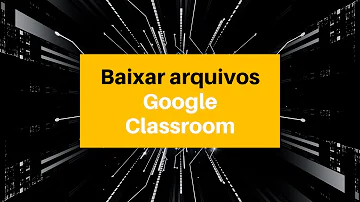
Como adicionar anexo no Google Classroom?
Para anexar um item:
- Em Seus trabalhos, clique em Adicionar ou criar selecione Google Drive , Link ou Arquivo .
- Selecione o anexo ou digite o URL de um link e clique em Adicionar.














